Maximize Efficiency with Calldock's Google Calendar and Zapier Integration
Learn how to leverage Calldock's powerful integrations with Google Calendar and Zapier to automate scheduling and workflow processes for your AI voice agents.
Posted by
Related reading
How to Improve Website Lead Conversion Without Increasing Traffic
More visitors ≠ more conversions. Learn proven strategies (and tools like Calldock) to convert existing traffic using instant AI callbacks and automated scheduling.
How to Use AI for Website Customer Callbacks (Without Losing the Human Touch)
A practical guide to implementing Calldock's AI voice agent callbacks on your website. Learn setup techniques, conversation design principles, and best practices for maximizing conversion rates.
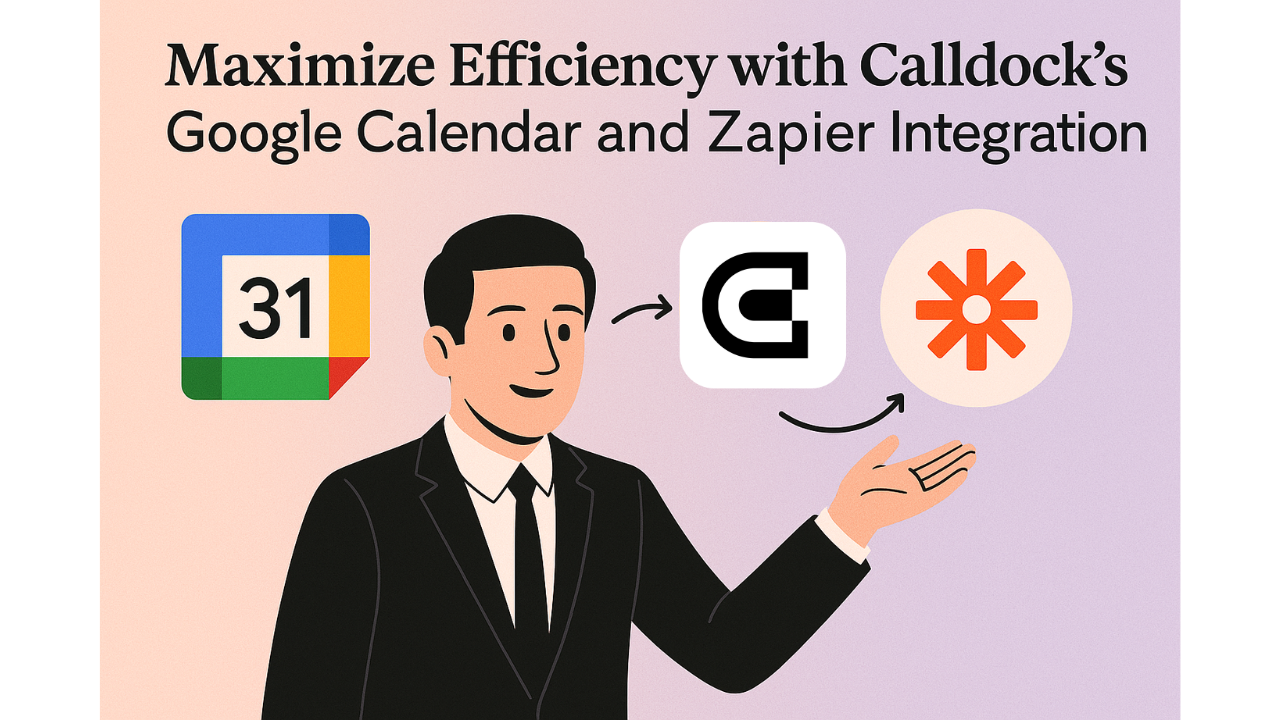
Streamlining Appointment Scheduling
Calldock's Google Calendar integration enables your AI voice agents to check real-time availability and book meetings directly during customer calls. This seamless scheduling capability eliminates the traditional back-and-forth of appointment setting and significantly improves conversion rates.
With our calendar integration, your voice agents can suggest available time slots, confirm appointments, send calendar invitations, and handle rescheduling requests—all through natural voice conversation that feels remarkably human.
Setting Up Google Calendar Integration
Getting started with our Google Calendar integration is simple:
- Navigate to the Integrations page in your Calldock dashboard
- Click "Connect Google Calendar" and log in to your Google account
- Select which calendars to use for scheduling
- Configure buffer times and availability windows
- Customize meeting types and durations
Once connected, your AI voice agents will automatically have access to your calendar availability and can schedule appointments during calls without any manual intervention.
Automating Workflows with Zapier
Our Zapier integration takes automation even further by connecting your voice agent calls to over 3,000 other applications. With Calldock's intent detection system, you can create powerful workflows triggered by specific call purposes:
- Create Salesforce opportunities for "Request Demo" calls
- Send urgent Slack notifications for "Refund Request" calls
- Create HelpDesk tickets for "Technical Support" calls
- Update lead scores in your CRM based on call intent
These integrations transform your website's callback widget from a simple communication tool into a powerful business automation system that routes information to the right places automatically, saving time and reducing errors.